A light socket security camera is a game-changer in home surveillance, offering a seamless blend of convenience and advanced security. Designed to fit into a standard light socket, this innovative device eliminates the need for complicated wiring or professional installation. Homeowners and business owners alike can enhance their security effortlessly with a light socket security camera that provides real-time monitoring, motion detection, and two-way audio communication.
One of the key advantages of a light socket security camera is its discreet yet powerful design. It offers high-resolution video, night vision, and smart home integration, ensuring round-the-clock protection. Whether you need to monitor your front porch, backyard, or office, this security solution delivers reliable performance. With wireless connectivity and remote access via smartphone apps, users can keep an eye on their property anytime, anywhere. Discover how a light socket security camera can transform your home security with essential features that meet modern safety needs.

What Are Light Socket Security Cameras and Why Are They Worth It?
Light socket security cameras are innovative devices that combine the functionality of a security camera with the convenience of a standard light socket. Designed to screw directly into existing light sockets, these cameras eliminate the need for complicated installations or extra wiring. They offer a quick, easy setup, making them an ideal option for those seeking hassle-free surveillance.
These cameras are compact and discreet, blending seamlessly into any environment since they resemble standard light bulbs. This design makes them less noticeable and harder to tamper with, providing an added layer of security. Equipped with high-definition video, infrared night vision, and motion detection, they offer 24/7 surveillance, sending real-time alerts to your smartphone whenever movement is detected.
In addition to being user-friendly, light socket security cameras are a cost-effective alternative to traditional security systems. They don't require professional installation or extensive equipment, making them a more affordable choice for homeowners and businesses. Their integration with smart home systems further enhances their convenience, allowing remote monitoring and control. Overall, light socket security cameras provide an effective and budget-friendly security solution that doesn’t compromise on quality or ease of use.
Benefits of Light Socket Security Cameras
A light socket security camera offers a perfect blend of convenience and advanced security, making it an excellent choice for homeowners and businesses. Here are the key benefits:
1. Quick & Discreet Installation
Installing a light socket security camera is as simple as screwing in a bulb—no drilling, wiring, or professional help is required. Its compact, bulb-like design blends seamlessly into any space, making it less noticeable to potential intruders. This discreet appearance enhances security by reducing the risk of tampering. Whether in homes, offices, or retail spaces, installation takes just minutes.
2. Clear Video, Night Vision & Smart Alerts
Most models offer 1080p or 4K resolution, ensuring sharp and detailed video quality for clear surveillance. Equipped with infrared night vision, these cameras provide round-the-clock monitoring, even in complete darkness. Advanced motion detection technology instantly notifies you via a mobile app when unusual activity is detected. This ensures you stay aware of any security concerns, no matter where you are.
3. Two-Way Audio for Remote Communication
With a built-in microphone and speaker, light socket security cameras allow real-time two-way communication. You can speak with visitors at your door, provide delivery instructions, or deter intruders with a warning. aosu’s models make this feature especially convenient, allowing homeowners to monitor their property while away and enabling businesses to communicate with customers or staff remotely.
4. Remote & Smart Home Control
These cameras connect to Wi-Fi, enabling live video streaming and playback from anywhere using a smartphone app. Users can adjust settings, receive notifications, and review past recordings at their convenience. Many models integrate with Alexa, Google Assistant, and other smart home devices, allowing voice control and automation. This makes security monitoring effortless and accessible, even for those who aren’t tech-savvy.
5. Affordable & Feature-Packed Security
Compared to traditional security systems, light socket security cameras provide an economical yet powerful solution. They eliminate the need for expensive professional installation and additional wiring costs. Despite their affordability, they offer essential security features such as high-definition recording, motion detection, and cloud storage options. This makes them a great investment for anyone looking for a cost-effective way to enhance security.
Potential Problems with Light Socket Security Cameras
While light socket security cameras offer many benefits, there are a few potential issues to consider before making a purchase.
Limited Coverage Area
Since these cameras are installed in a fixed location, their field of view may be restricted. This can be a concern in large rooms or open spaces where a single camera may not provide full coverage. If the camera is positioned in a corner, it may miss certain angles, leading to blind spots. To ensure comprehensive surveillance, you may need multiple cameras, which can increase costs.
Power Dependence
These cameras rely on the continuous power supply from a light socket, meaning they stop working if the socket is turned off or malfunctions. Some models allow the light to be switched off while keeping the camera running, but not all have this feature. Power outages or accidental switching off of the light can disrupt monitoring. To maintain surveillance, users must ensure the power source remains active at all times.
Connectivity Issues
A stable Wi-Fi connection is essential for real-time streaming and receiving motion alerts. In areas with weak internet signals, the camera may experience lag, video buffering, or even complete disconnection. Thick walls, interference from other devices, or a long distance from the router can weaken connectivity. To optimize performance, users may need to install Wi-Fi extenders or position the router closer.
Limited Storage Options
Many light socket cameras rely on cloud storage for video footage, which often requires a paid subscription. While some models support local storage through SD cards, these can have limited capacity, requiring frequent backups. If the storage fills up, the camera may overwrite old footage, leading to the loss of important recordings. Users must carefully consider their storage needs and choose a plan that balances cost and capacity.
Compatibility with Smart Devices
While most cameras support integration with Alexa, Google Assistant, or other smart home platforms, compatibility is not universal. Some models may not work with certain devices or require additional configurations. If a camera doesn’t seamlessly connect with an existing smart home setup, users may face difficulties in automating security features. Checking compatibility before purchase is crucial for a hassle-free experience.

Bonus Tips: How to Optimize Your Light Bulb Security Camera
To get the most out of your light bulb security camera, follow these optimization tips for improved performance, security, and reliability.
Step 1: Choose the Best Installation Spot and Ensure a Stable Power Supply
Proper placement is key to maximizing your camera’s coverage. Install it in a central location with a clear view of entry points and high-traffic areas while avoiding obstructions that could limit its field of view. Additionally, ensure the light socket remains powered at all times. If your camera requires the light to stay on, consider using a dimmable or smart bulb to maintain lighting without wasting energy.
Step 2: Strengthen Wi-Fi Connectivity and Update Firmware Regularly
A strong Wi-Fi connection is essential for smooth video streaming and real-time alerts. If your camera experiences weak signals, reposition your router or use a Wi-Fi extender. To maintain optimal performance, regularly update your camera's firmware and mobile app. Manufacturers frequently release updates to improve security, fix bugs, and enhance functionality.
Step 3: Optimize Motion Detection and Manage Storage Efficiently
Fine-tune motion sensitivity settings to reduce false alarms from pets, shadows, or passing vehicles. Many cameras allow you to set motion detection zones, ensuring you only receive alerts for high-risk areas like doors and windows. Also, choose the right storage option—cloud storage offers remote access but may require a subscription, while SD cards provide local storage with limited capacity. Enable loop recording or clear old footage regularly to ensure continuous monitoring.
Step 4: Secure Your Camera and Integrate with Smart Home Devices
Protect your camera from cyber threats by using strong, unique passwords and enabling two-factor authentication if available. Avoid using default login credentials, and never connect your camera to public Wi-Fi for remote monitoring. Additionally, integrate it with smart home platforms like Alexa or Google Assistant for hands-free control. Syncing with other smart security devices, such as alarms or doorbells, can create a more robust home security system.
Conclusion
In conclusion, a light socket security camera offers a perfect blend of convenience, discreet design, and advanced features like high-definition video, night vision, and motion detection. For a reliable and affordable option, look no further than aosu—a brand dedicated to providing top-quality surveillance solutions.
Whether you're enhancing home security or monitoring your business, aosu’s light socket cameras offer easy installation and powerful functionality. Upgrade your security today with aosu and enjoy peace of mind with a seamless, hassle-free setup!







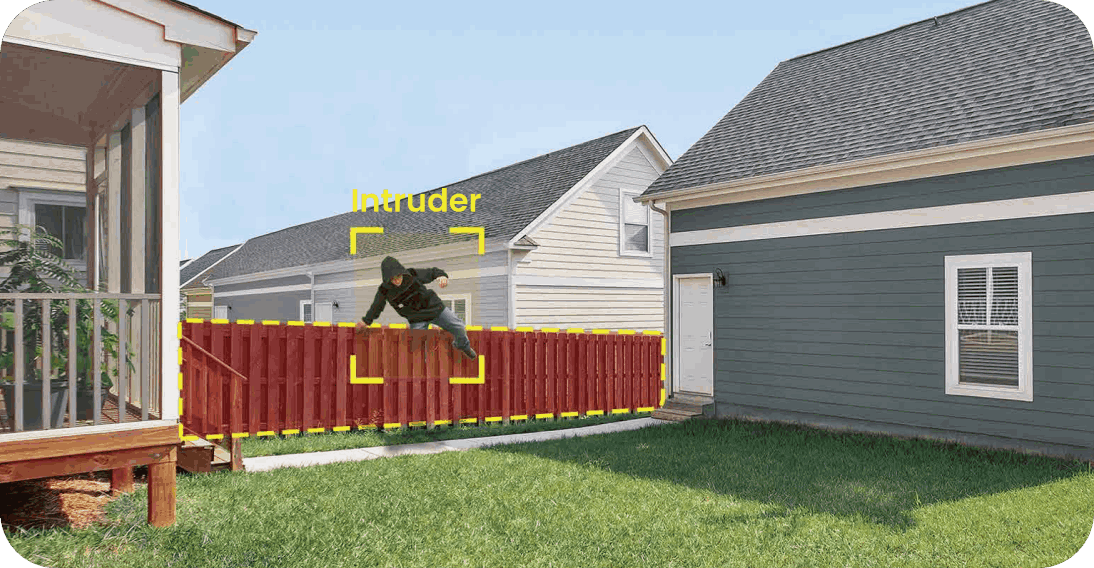

Leave a comment
This site is protected by hCaptcha and the hCaptcha Privacy Policy and Terms of Service apply.